If you use favebook, chances are you’re probably using the new profile layout. Sure, it’s kind of cool, but with a little imagination you can make it much cooler.

Here’s how, the new profile has an image preview section that shows 5-6 images from your account or images you’ve been tagged in. You can use this extra space to push out your profile picture. We studied the layouts and found that the profile image scales to a max of 200×600 pixels. The smaller images are 108×75 with a space of 2 pixels between them. You can use images that are larger but the main problem is facebook automatically crops and centers the image when it displays so to get it centered the way you want, use the smaller 108×75 pixel size.
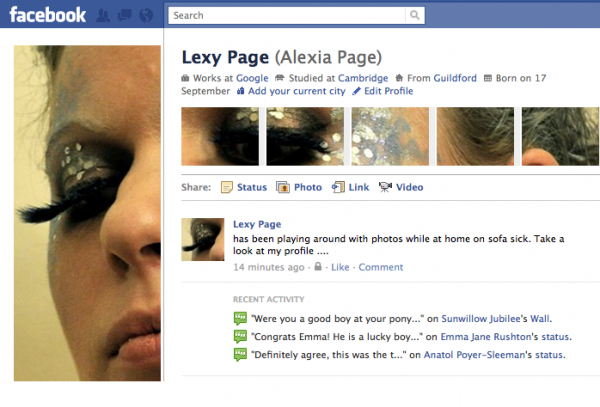


Also, you can use this technique to prank your friends. Just upload some images to your account, then tag one of your friends so that you can spell something out on their page, like this:

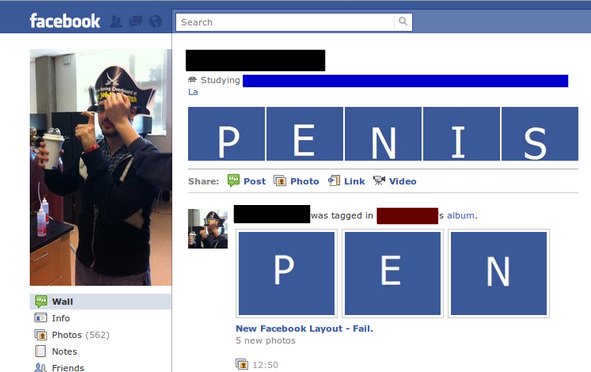
Here’s what we did to our friend Matthew (the director of our NSFW series of videos). He didn’t seem to happy about it but if it made a few people laugh, then it’s all worth it.

